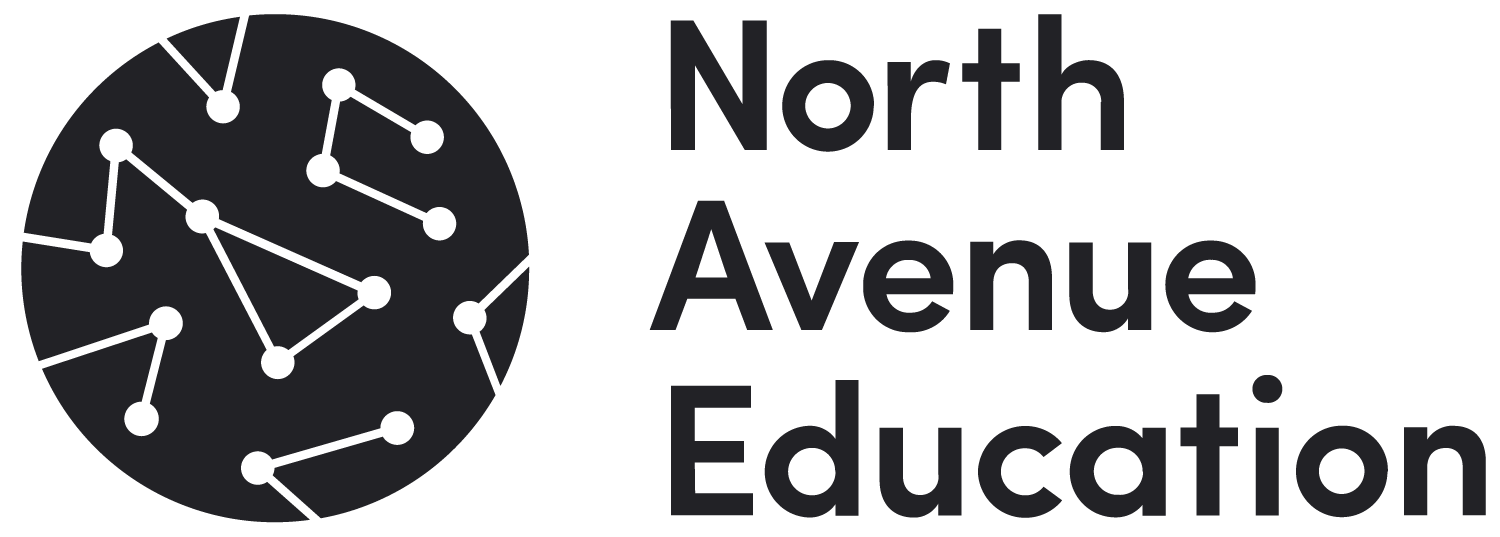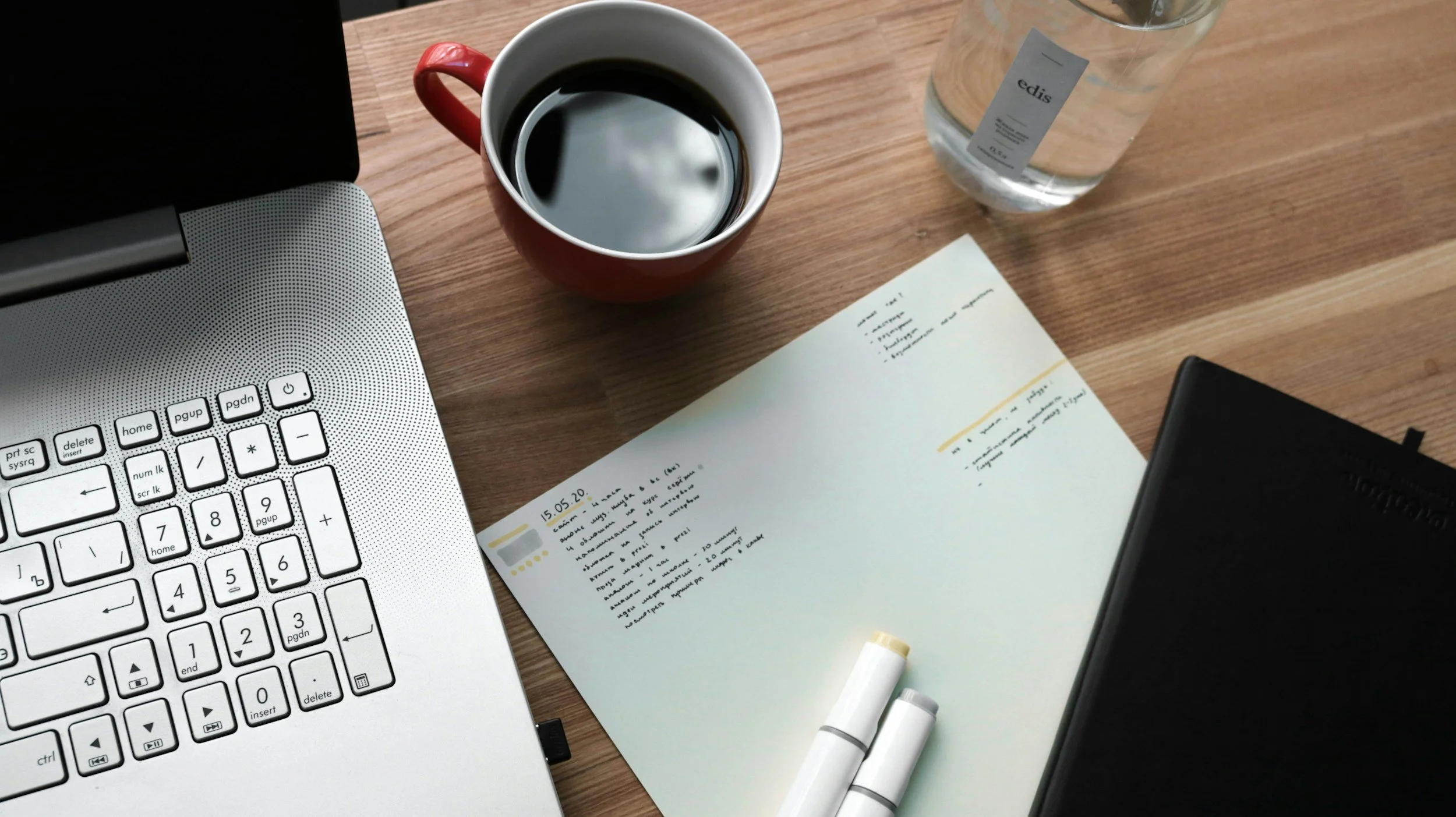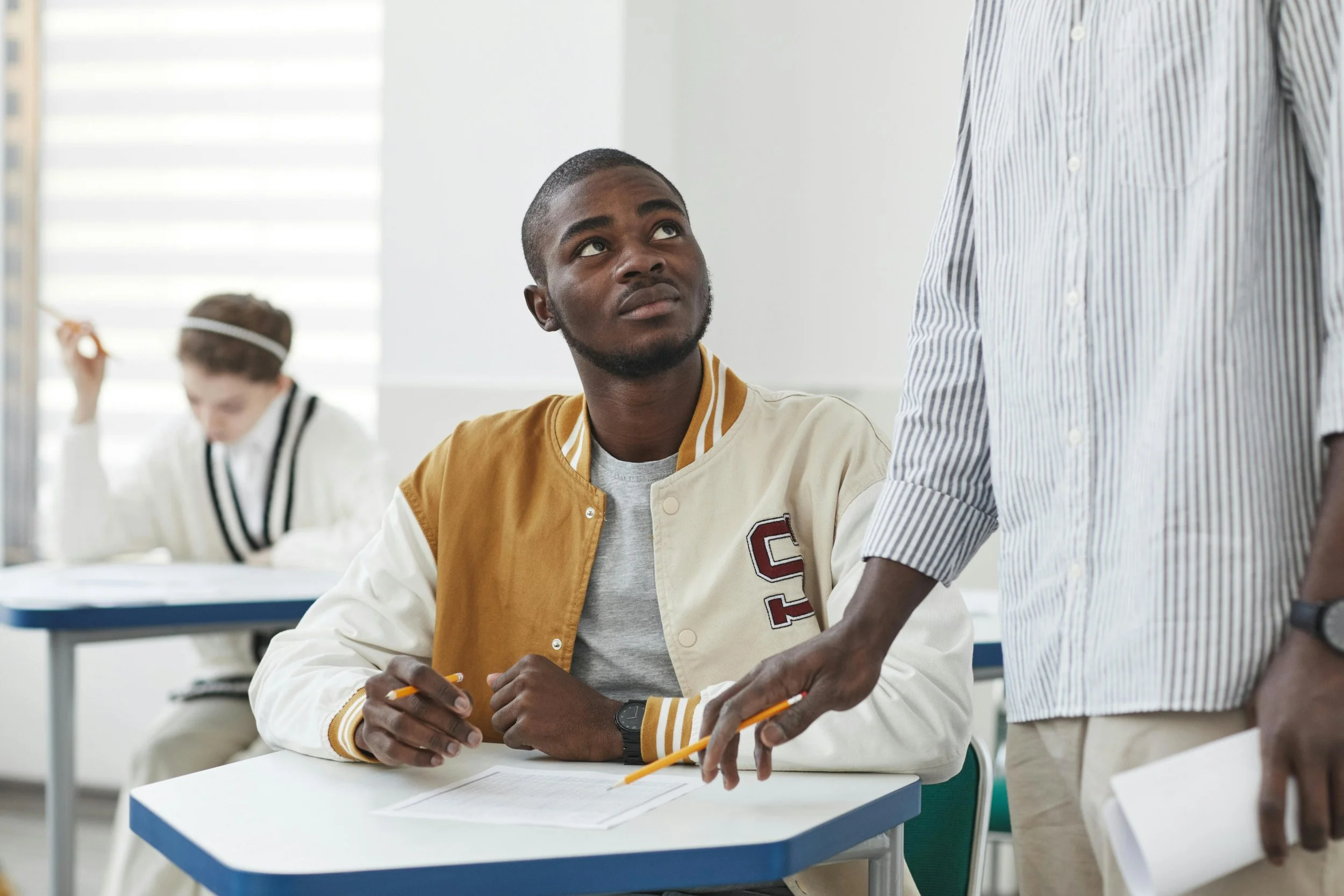How to Maximize the Use of Onscreen Tools on the Digital SAT
The December SAT marks the end of an era. This will be the final iteration of the paper-based SAT, as the test shifts to an entirely digital format in March 2024.
One key difference between the traditional paper-based SAT and the new Digital SAT is that test takers will no longer have access to a paper test with which to engage tactilely, marking it up with their pencil, underlining key passages, and crossing out select phrases. This situation leads to a new set of challenges, which have become increasingly familiar in an age of encroaching screens. However, many students will welcome the new format, which involves shorter passages and a more generous allotment of time per question.
Moreover, familiarity with the onscreen tools offered within the Digital SAT will be a crucial ingredient to performing optimally in this new testing arena.
Strategies for Maximizing the Use of Onscreen Tools
Calculator
While you are allowed to bring your own handheld calculator, you will also be provided with a built-in, onscreen calculator powered by Desmos. While you can preview it through the official Bluebook app, you can also access the same calculator online anytime, even when you’re not in the official app.
Being familiar with this calculator and its features is one of the best ways to prepare for the Digital SAT. It allows you not only to perform a wide variety of mathematical operations, but will also allow you to graph multiple functions, which can be a tremendously useful tool when used strategically, turning an otherwise grueling algebra problem into something far less painful.
Testing Timer
Keeping track of the allotted time during a given section is crucial to performing well on the SAT. As a test prep tutor, I’ve heard dozens of complaints over the years from students who’d relied on their own testing timer, putatively permitted by College Board guidelines that encourage students to bring a watch, but forbid “a separate timer of any kind.”
Another advantage to the Digital SAT is that its onscreen “testing timer” should render obsolete the need to bring a watch (though College Board still encourages students to bring a watch in order to time the ten-minute break between sections). This countdown clock will ensure test takers always know how much time they have to finish each module of the Digital SAT, helping them manage their pace more effectively. It's prominently displayed on the screen, allowing a test taker to monitor their progress without distraction. Even for students who don’t go into the test with a specific goal for how they’ll pace themselves, the countdown clock can provide a sense of urgency, motivating students to stay on track and complete questions within the allocated time.
What about those who face crippling anxiety at the sight of a ticking timer? Fortunately, it’s easy to make the countdown clock disappear or reappear with a simple click on the screen.
Reference sheet with common formulas
If you’re familiar with the traditional, paper-based SAT, then you know that at the beginning of every Math section is a reference sheet with common formulas. Traditionally, test takers would have to flip the pages of the test booklet in order to consult this reference sheet whenever they needed it. But one of the most useful features of the Digital SAT is that this same reference sheet is available in an onscreen version at all times.
This means no more waste of precious exam time flipping through the booklet to find the reference sheet. Instead, test takers can click on a button at the top of the screen no matter which question they’re viewing during a Math module.
This single-page resource includes essential mathematical formulas and constants, offering a convenient reference guide during the exam. Encompassing various topics, such as geometry, algebra, and trigonometry, it provides key equations, rules, and conversions that students may need to tackle questions. In addition to geometric formulas for shapes like triangles, circles, and rectangles – which allows students to calculate areas, perimeters, and volumes accurately – it also provides trigonometric ratios, allowing test-takers to work with angles and triangles effectively.
The reference sheet serves as a valuable resource, reducing the need for memorization and allowing students to focus on problem-solving strategies. Familiarity with this tool, not only in terms of how to access it, but also what it does and does not contain is essential for SAT Math success. (Note, for instance, that it does not provide the common 3/4/5 or 5/12/13 “Pythagorean triple” triangle proportions or the standard equation of a circle in the x-y coordinate plane, things that all students should memorize in their preparation for the exam.)
Ability to flag questions and RETURN to them
Another useful onscreen tool within the Digital SAT interface is the “flagged questions” feature, which allows test takers to mark questions they want to revisit later on. This can be extremely useful, but only if you know how to use it effectively. Here are a few key pointers for using this onscreen tool:
Use It Sparingly: Don't flag too many questions. Reserve this feature for questions that you find challenging or are unsure about. Flagging every question can make it less useful.
Focus on Time Management: Use flagging as part of your time management strategy. If a question is taking too much time, flag it and move on to others. Come back to it later if you have time.
Choose an Answer: When you flag a question, it's easy to forget to return to it. To ensure you don't inadvertently skip it, consider choosing a provisional answer so that, if you run out of time before getting to return to the flagged questions, you’ve already made a guess for this question. Remember that you should leave no blank answers. Unlike some tests, the SAT doesn't penalize for wrong answers, so if you're running out of time and have flagged questions you haven't answered, it's better to make educated guesses than to leave them blank.
Review Strategically: After completing a section, revisit the flagged questions. Focus first on those you're more likely to answer correctly with a little extra time or – in the Reading and Writing modules – simpler problems, such as Words in Context or Transitions questions, rather than more involved problems, such as those involving Test Structure and Purpose.
Trust Your Gut: If, upon revisiting a flagged question, your initial answer still seems like the best choice, don't second-guess yourself. Go with your instincts.
Practice Flagging: When practicing with official Digital SAT practice tests, simulate the actual test experience by using the flagged questions feature. This will help you become comfortable with this tool.
Materials to Bring to Test Day
Now that you know how to maximize the potential of onscreen tools for the Digital SAT, what should you bring (or not bring) on test day? You should, of course, consult the College Board’s specific guidelines, but here’s our take on what’s necessary, as well as some things that might be useful to have on the big day.
Testing Device: A fully-charged device with the Bluebook app already installed, on which you will take the exam. See this list for the College Board’s requirements for acceptable devices.
Admission Ticket: This is a printed copy of your SAT admission ticket, which includes your registration details and a unique admission code.
Acceptable Photo ID: A valid photo ID, such as a driver's license, passport, or school ID, that matches the name on your admission ticket.
Pencils or pens: While in the traditional SAT, mechanical pencils and pens were forbidden, and only number 2 pencils were recommended for bubbling in answer choices, for the Digital SAT, you will need pencils or pens only for your own scratch paper, so use whatever you are most comfortable with. You will be provided with scratch paper, so you don’t need to bring your own.
Extra Erasers and Sharpener: If you choose to use pencils for your scratch work, bring additional erasers and a manual pencil sharpener as a backup.
Approved Calculator: A calculator that adheres to the College Board's calculator policy. It's wise to bring extra batteries in case your calculator runs out of power.
Snacks and Water: Don’t forget to bring snacks and water to your exam. You won’t be able to eat your snacks or drink your water during the exam itself, but you will have access to them during the ten-minute break between the two halves of the test. We recommend snacks that aren’t too sugary, which could interfere with your mental focus. Instead, try nuts or whole-grain crackers.
COVID-19 Precautions: Follow any additional COVID-19 safety measures that the test center mandates, such as social distancing or temperature checks. Depending on current health guidelines and the test center's policies, you may be required to wear a face mask.
What are Some Good Digital SAT Prep Materials?
How should you best prepare for the Digital SAT test itself? We recommend three options that, because they are officially designed by the College Board, are the most reliable Digital SAT prep materials.
The Bluebook app: Bluebook is the College Board’s propriatary software for administering the new Digital SAT. Students use Bluebook to take the Digital SAT, as well as to practice for the exam. Currently, there are four full-length, section-adaptive practice tests, as well as one for the PSAT, available on the app. These provide the most realistic test-like experience, so use them intentionally to help you gauge your readiness for the exam.
The Official Digital SAT Guide: This guide contains chapters that explain the content and format of the Digital SAT, as well as provide examples and practice questions for all question types on both the Reading & Writing and Math Tests. In addition, the guide contains four paper versions of the digital practice tests that are available in Bluebook. Here’s a pro tip: use the guide for its practice problems and explanations, but don’t use the tests in the book until after you’ve taken the tests in the Bluebook app, since you’ll want all questions to be unfamiliar to you when you take realistic practice tests.
Khan Academy Official Digital SAT Practice: The College Board has partnered with Khan Academy to offer even more practice materials, including lessons on different question types, as well as grammar and punctuation, and all the math concepts that might appear on the exam.
Pave Your Path to SAT Success with North Avenue
At North Avenue Education, our tutors are committed to helping you achieve your best possible scores by not only sharing our knowledge about the digital SAT, but also offering personalized guidance as you prepare for the exam. Contact us today to learn more about our tutoring services and embark on a journey toward academic success. Your future awaits, and your test scores can help you get there.