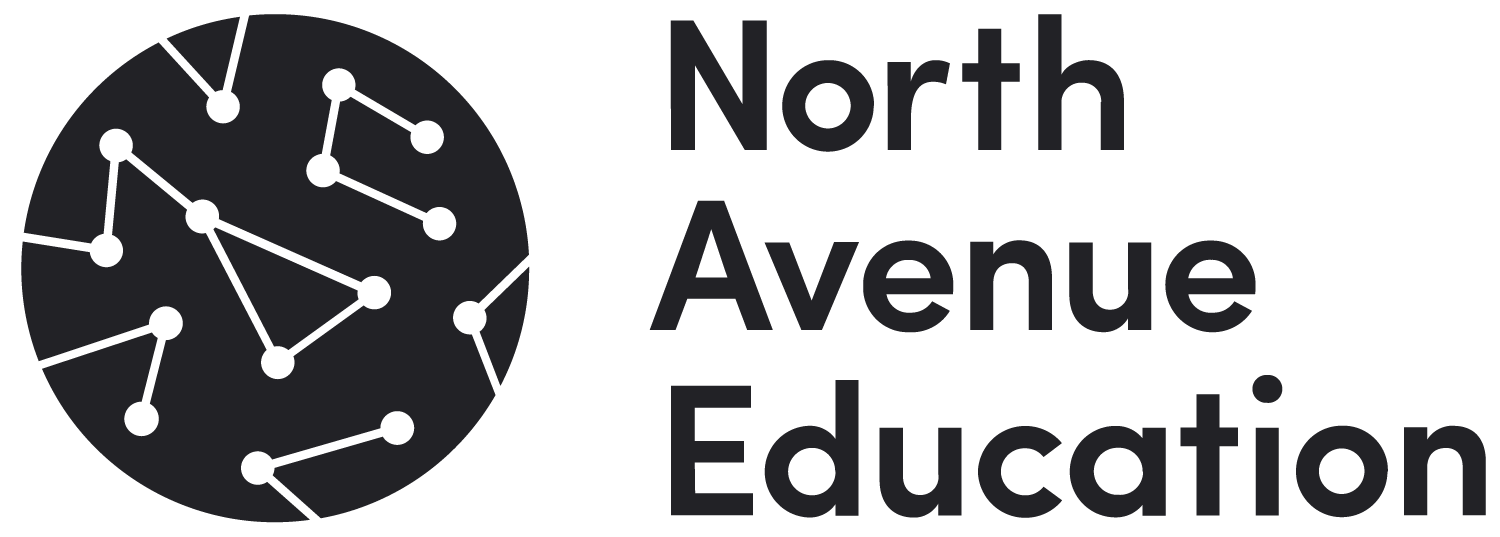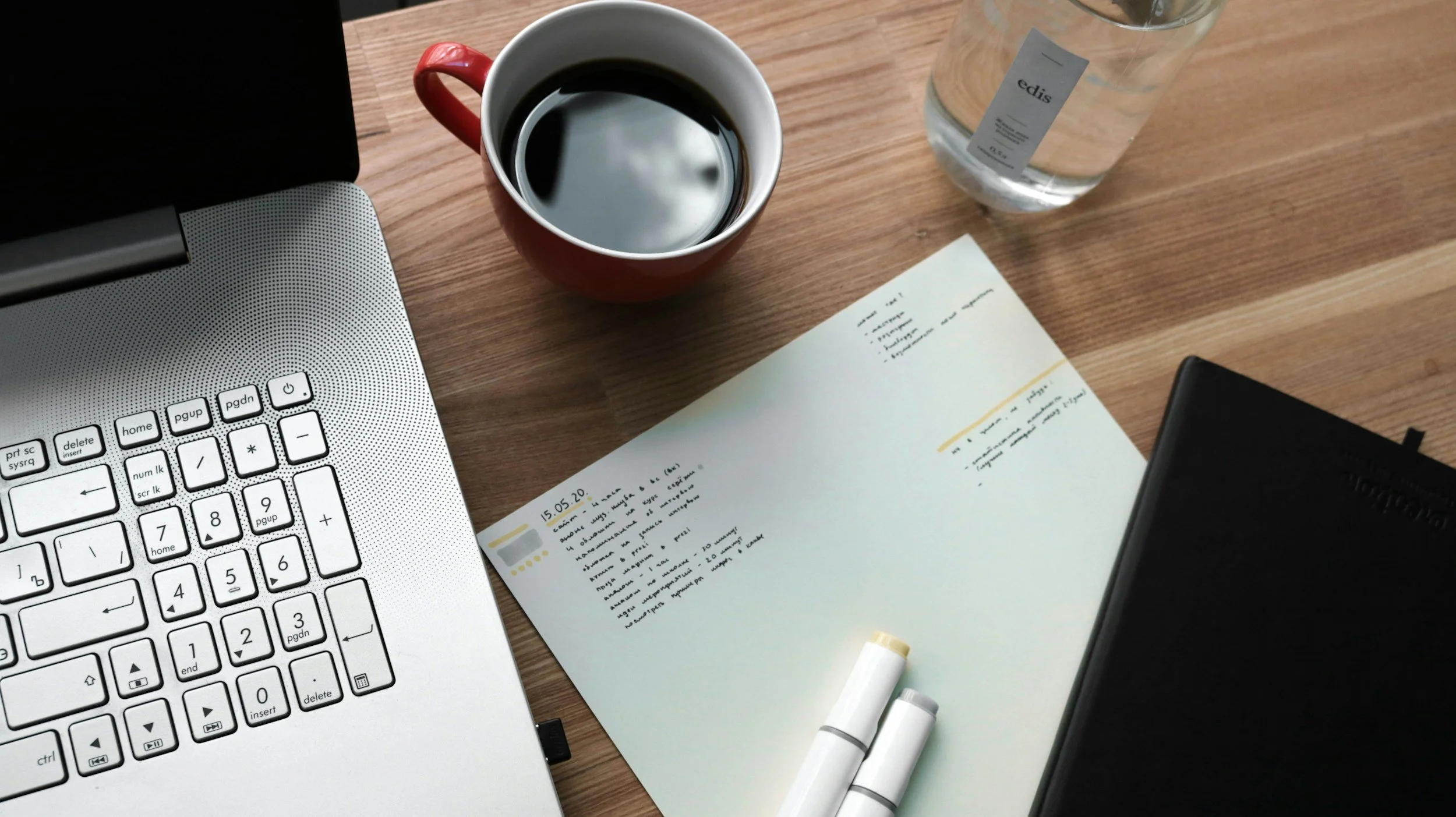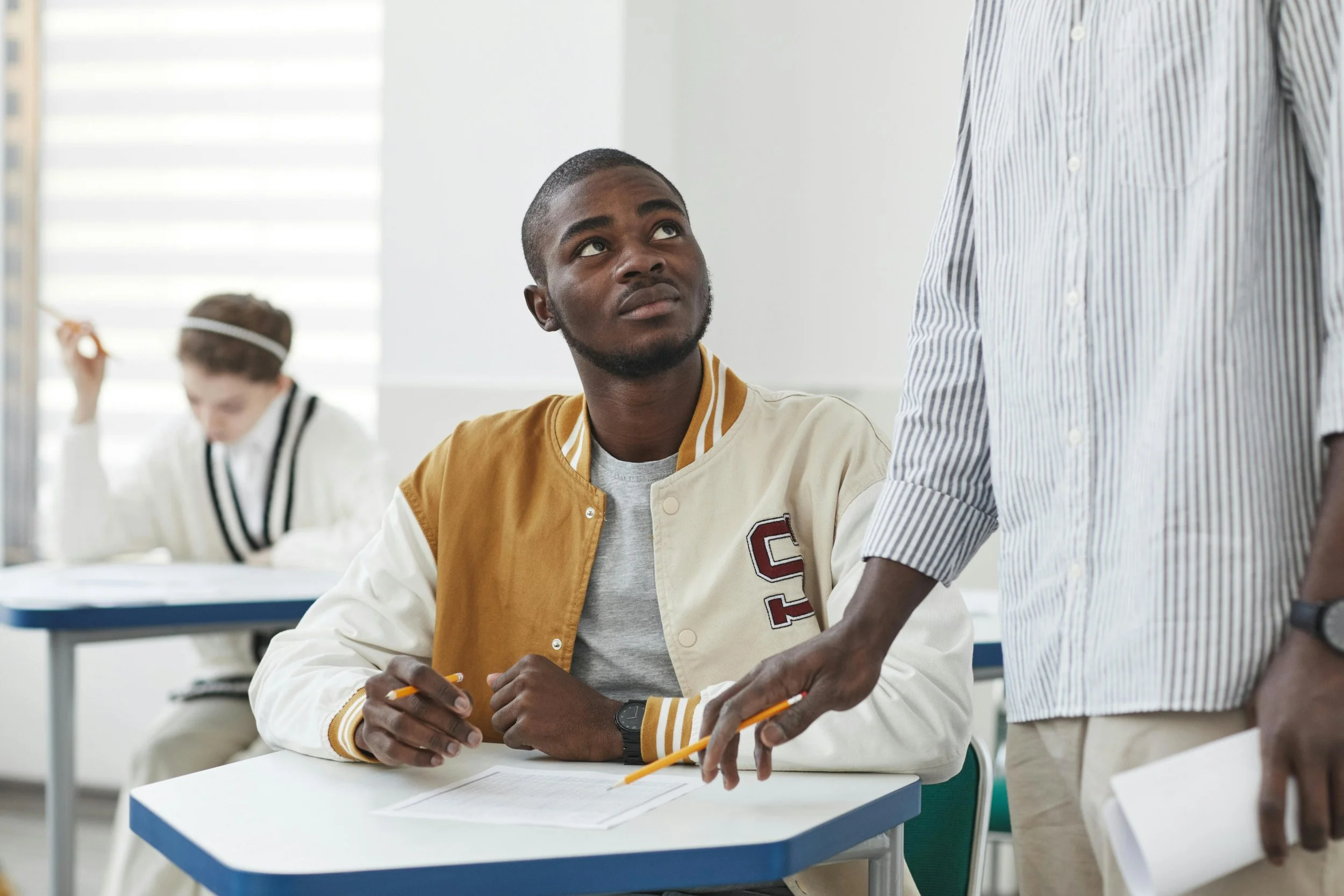Three Tips for Using a Calculator on SAT and ACT
When we show students how to leverage their graphing calculators for success on the SAT and ACT, they often reply, "Wow – I never knew I could do that!"
But which calculators are allowed on the SAT and ACT? The short answer is that anything without a QWERTY keypad is allowed on the SAT, and anything less than a TI-89 is allowed on the ACT. (For more info, consult the Calculator Policy for SAT and ACT.)
Having tutored thousands of students for both tests, we find the TI-84 Plus CE is the sweet spot: not too fancy, often required for high school math classes anyway, and containing all the functionality you'll need for either math section. Whether your high school curriculum utilizes calculators all the time or once in a blue moon, there are a few essential features every SAT and ACT test-taker needs to know.
1. FRAC
Oftentimes, the SAT or ACT will give simplified, algebra-derived fractions in the answer set. In these cases, the most efficient path to the correct answer is through decimal calculations. Facility converting between decimal numbers and their fractional equivalents is crucial not only to avoiding tedious algebra, but also to eliminating unrealistic answers. We place the Frac technique at the top of the list primarily because we use it so frequently!
Here's how to use this feature:
Locate the number you need to convert to a fraction and bring it to the home screen.
Key MATH > NUM > Frac. The decimal answer will be converted to the most reduced form of the fraction. (If the decimal number reappears unchanged, this means that the number is irrational, or unable to be represented as a fraction.)
2. GRAPHING
Likely the most underused feature of SAT and ACT students' calculators! We regularly tutor students whose attempts to manually draw and graph functions in the coordinate plane suck up precious time and are not drawn to scale – jeopardizing the accuracy of their answers.
Here are the most common scenarios where utilizing the graphing functionality of your calculator is an effective problem-solving method:
Solving a system of equations: Y= > [input] > 2ND > CALC > Intersect.
Finding the critical points of a parabola: Y= > [input] > 2ND > CALC > zero (or minimum or maximum).
Extrapolating a function or equation with a table of values: GRAPH > [input] > 2ND > TABLE. (Pro Tip: To calibrate x-values, hit 2ND > TBLSET and edit the ∆Tbl entry.)
Both tests also typically present visual answer choices (e.g., "Which of the following represents the graph of the given function in the coordinate plane?"). With a calculator, it’s as easy as graphing and selecting the answer that matches your screen!
3. APPS
Most graphing calculators come equipped with a suite of applications (found via the purple APPS button on a TI-84) with basic tutorials on conic sections (APPS > CONICS), number sense and linear algebra (APPS > ALG1PRT1), and area formulas for obscure polygons (APPS > AreaForm). A lesser-known app is Inequalz, designed to graph inequalities in the coordinate plane. (ACT usually has at least one problem on this topic.)
In addition to these stock applications, many more helpful apps and programs can be found on the internet. Just plug your trusty USB cord into your computer, download these helpful resources, and transform your handheld into a SAT or ACT Math lightsaber.
Contact us today to learn more concrete tips from an expert SAT or ACT tutor!
Confused by the Enhanced ACT (September 2025)? Learn how to register, compare paper vs online testing, navigate optional Science and Writing, find seats, and use My Answer Key to boost scores with an expert ACT tutor at North Avenue Education.
Independent research is becoming one of the most compelling ways students stand out in selective college admissions. We’ve partnered with Lumiere Education, a highly vetted research mentorship program connecting students with PhD researchers from top universities. Learn why we recommend Lumiere – and how to explore whether it’s a strong fit for your student.
Executive function coaching helps students close the knowing-doing gap through autonomy, data-based routines, and small experiments that build lasting study skills.
Learn how executive function coaching builds planning, organization, time management, and study skills so students stop procrastinating and follow through.
Learn why starting SAT or ACT test prep with a full-length diagnostic practice test gives you a true baseline score, clarifies which exam fits you, and makes your study plan smarter.
Learn how to master digital SAT Math with algebra, advanced math, geometry, and data skills, smart Desmos use, and time-saving strategies – plus guidance on score reports, study plans, and when to seek out the help of a personalized 1:1 SAT tutor.
Learn how to master SAT Reading on the digital SAT with expert strategies for Craft & Structure and Information & Ideas question types, pacing tips, Bluebook practice, and tutoring to build comprehension, confidence, and scores.
Master SAT Writing with crisp grammar, punctuation, and rhetoric strategies. Learn to predict answers, prefer concise choices, and review mistakes with official practice. Read on to explore these insights and more in Part 2 of our series on everything you need to score well on the SAT.
Discover expert SAT Reading strategies from our team of seasoned tutors. Learn how personalized, high-level SAT tutoring builds critical reading skills, boosts comprehension, and maximizes test-day confidence for top-tier college admissions success.
Access the new Class of 2026 National Merit PSAT/NMSQT cutoff scores, with expert analysis of West Coast trends — and tips for students targeting Semifinalist status.
Learn how to get better at writing essays with timed writing practice: use timed writing prompts, timed writing examples, and apply timed writing tips to prepare, run a timed write, and craft a timed essay.
Learn when PSAT scores come out in 2025, how National Merit works, and the best PSAT study tips, classes, and tutoring to prepare.
Discover why taking the ACT Science section is crucial, even though it’s now optional, and see how it impacts college admissions and your future.
Wondering if you can retake the SAT or ACT? Learn how many times you can take the SAT/ACT, the costs of retaking, and strategies to improve your score. Get answers on retesting policies, college score reporting, and prep tips for success.
Learn what changed with the April 2025 ACT launch, how students were affected, and how to best prepare for the new digital, streamlined format.
This blog post serves as a one-stop guide to help students, families, and counselors understand what ACT’s My Answer Key includes, who can access it, why it’s such a powerful study tool, and how to order it – step by step.
Ensure a stress-free ACT test day with this comprehensive checklist. Learn what to bring, what to avoid, and essential test-day tips to help you perform at your best.
Explore the 2025 ACT test changes, including superscoring policy updates, university admissions implications, and content rebalancing. Get expert advice tailored for students and educators to navigate these enhancements effectively.
Understanding PSAT and PSAT 10 scores helps juniors and sophomores gauge SAT readiness, consider ACT options, and plan effective prep.
The ACT is evolving, and the updates rolling out in 2025 will bring some exciting and impactful changes. If you’re planning to take the test soon, here’s everything you need to know about what’s new, how it will affect your prep, and what you can do to stay ahead.
Navigating the SAT can be challenging for any student, but for those with learning differences, the hurdles can feel even more daunting.
Learn how to tackle the unique challenge of time pressure on standardized tests. Discover strategies to improve your pacing and maximize your performance under the clock.
In the competitive world of standardized testing, staying ahead means adapting to change. This year, both SAT and ACT embrace shorter as better.
The December SAT marks the end of an era. This will be the final iteration of the paper-based SAT, as the test shifts to an entirely digital format in March 2024.
In an era when many colleges have shifted to test-blind or test-optional admissions policies, you may associate test scores merely with securing merit aid or scholarships. However, their significance extends far beyond financial assistance. In fact, because test scores remain powerful indicators of a student's academic potential, raising your SAT or ACT scores makes you a more viable applicant for admission, thus opening doors to a world of educational opportunities.
The SAT is on the verge of a major transformation as it embraces a digital format. This shift is set to shake up the way students approach the test, reinforcing the importance of using the most effective resources available when preparing for the SAT.
Now more than ever, the PSAT plays a crucial role in preparing high schoolers for the SAT. As both tests transition to a digital format this fall and next spring, it's important for students to get an overview of the digital PSAT's nuances to prepare effectively for it as well as future standardized tests.
After an initial pilot in December, ACT hopes to offer its exam in a computer-based format alongside paper-and-pencil in more testing centers across the US into 2024.