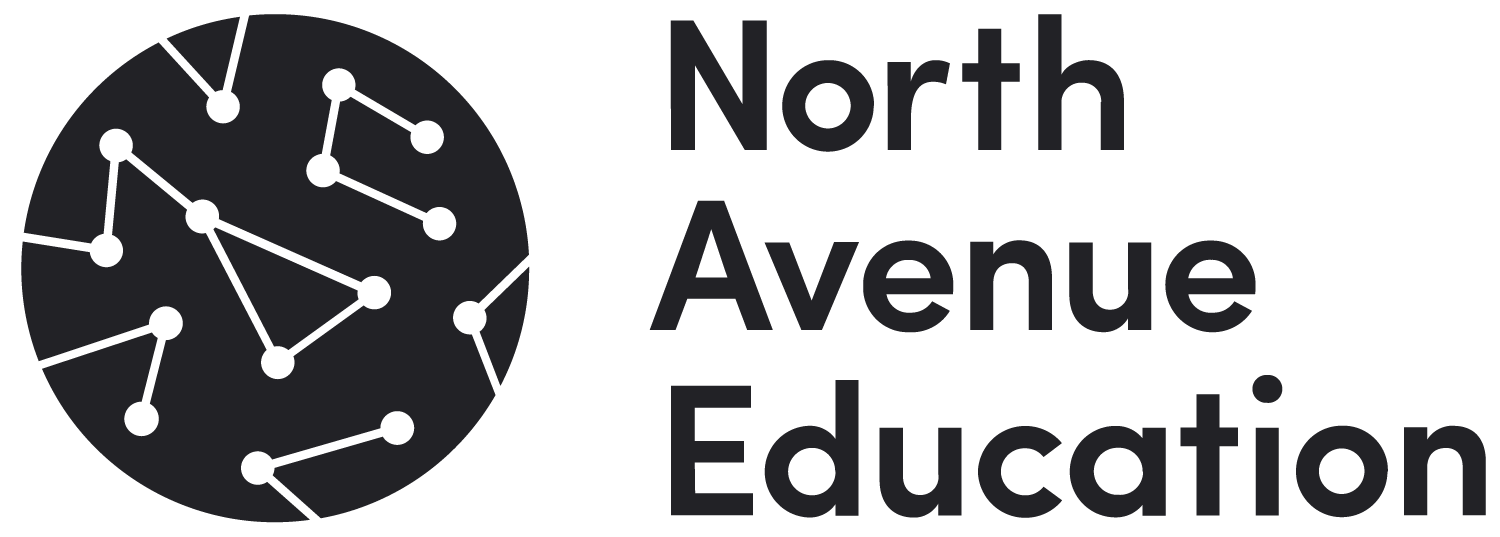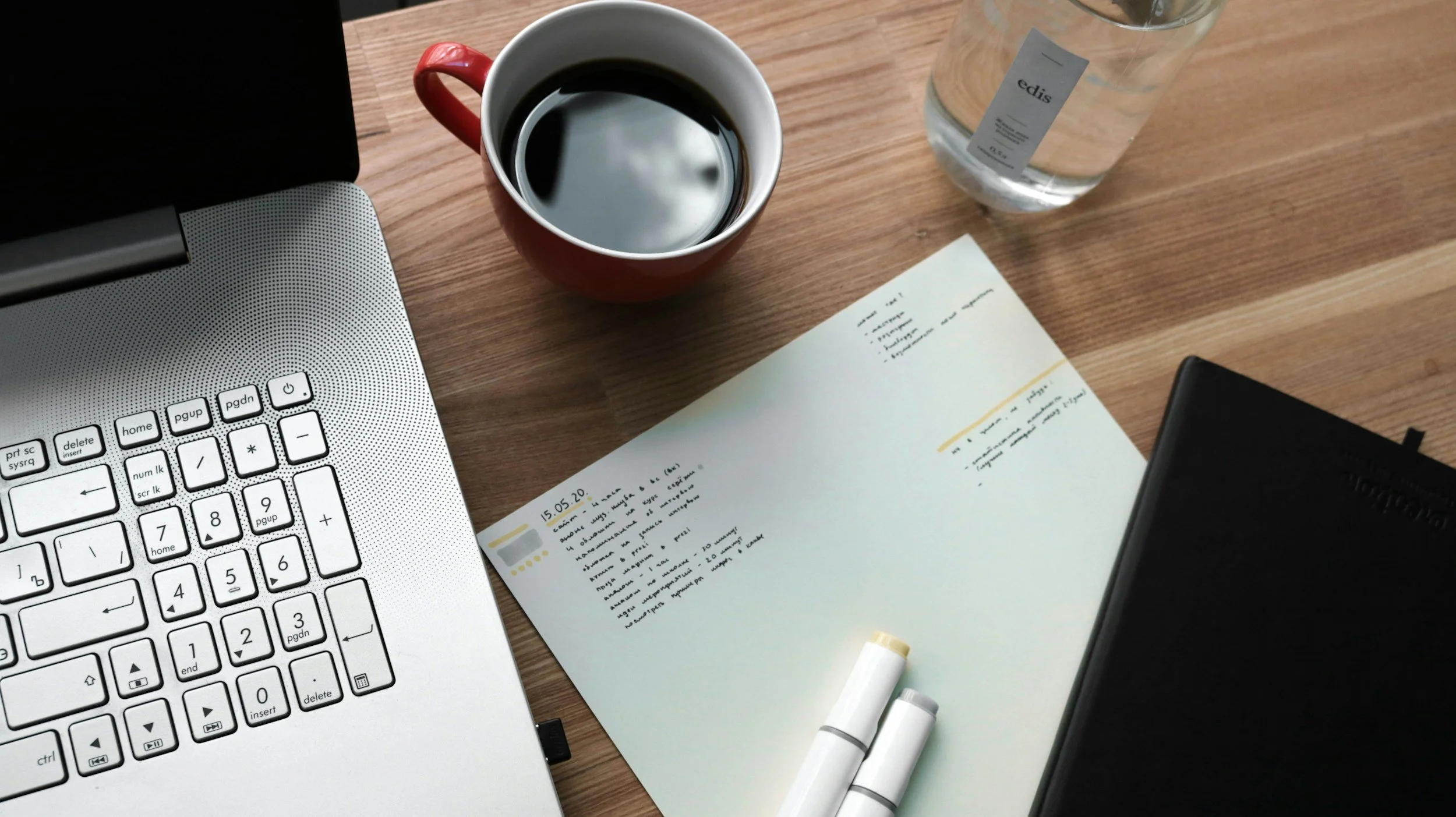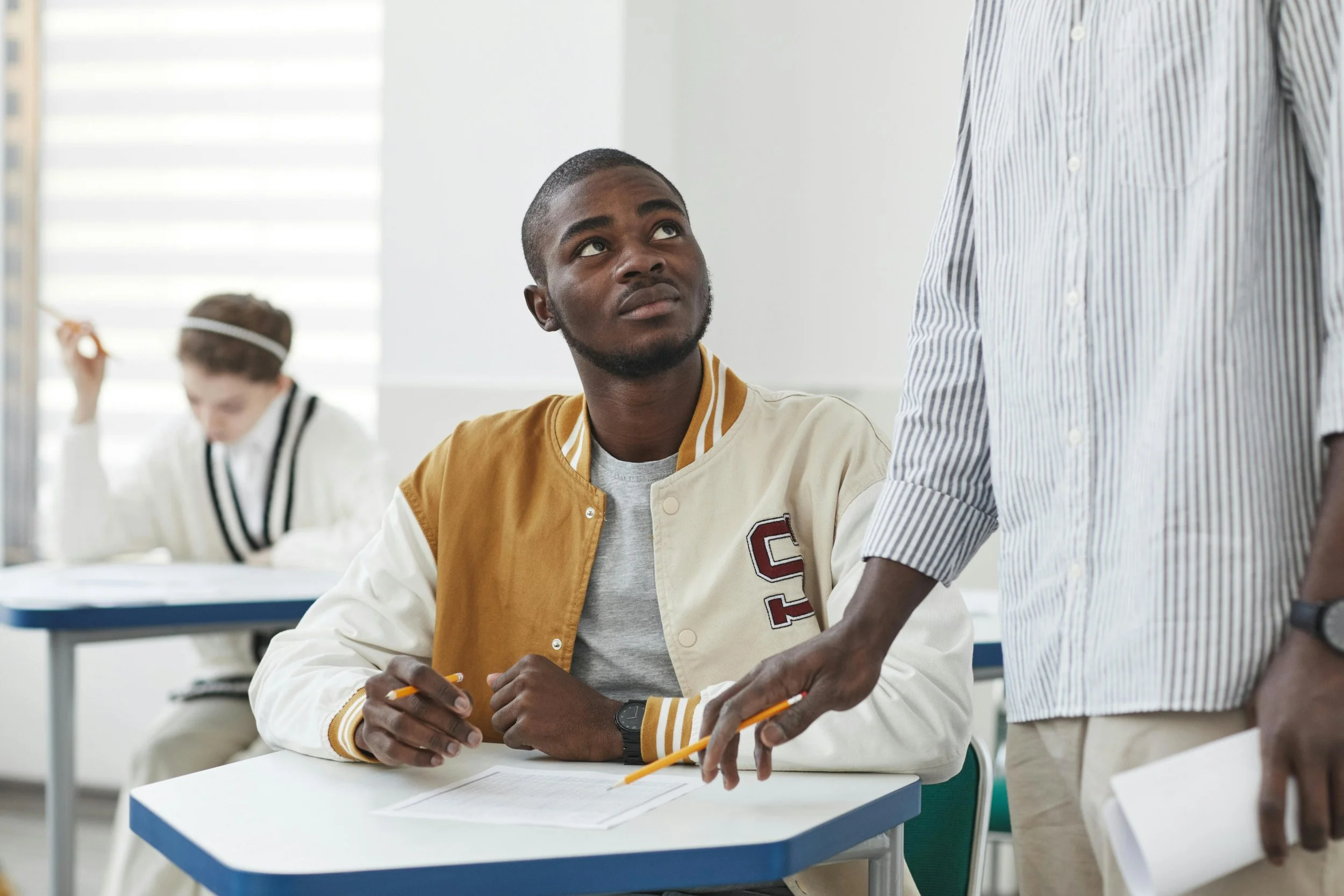Strategies for the Computer-Based SAT and ACT
The College Board and ACT are rolling out computer-based versions of their exams for all US students. Mastering the digital tools they provide will be the key to success on these online tests.
The paper-based ACT and SAT are both a user-experience designer’s worst nightmare. They’re supposed to be. As any test prep tutor worth their salt will tell you, the writers of these exams are trying to trick you. Their devious efforts are baked into your psychological experience as a test taker – your user experience, in other words.
This mental trickery persists in the computer-based ACT and SAT.
ACT introduced its computer-based test to international students in 2018, and intends to offer computer-based testing to U.S. students sometime after this school year. The SAT will follow suit soon enough.
Similar to the paper exam, you still have the large blocks of drab text, answer choices intended to lead you astray, and perplexing math problems. The online exam, however, presents obstacles to common strategies that skilled test-takers use to deal with these cognitive hexes. These strategies include eliminating incorrect answer choices, active reading through annotation, and dedicating more time to certain sections or questions.
That being said, while the computer based tests present obstacles to these strategies, they create opportunities for advantages as well.
What’s Staying the Same
The content and structure of the digital SAT and ACT will be the same as their paper-based counterparts. This includes the following test characteristics:
Section order and content
Number of questions per section
Time allotted per section
The use of your own calculator
Scoring system and other metrics
What’s Changing with ACT’s Computer-Based Test
Let’s start with the best news––you’ll receive your test scores faster! On average, it takes only two business days to receive your scores on the computer-based test (excluding the optional ACT Writing score).
Now, on to the other technical differences in your test-taking experience.
While you may no longer be able to annotate in your test booklet or physically cross-out answers, the digital ACT platform provides some tools that will allow you to mimic and perhaps even improve upon these paper-based exam strategies.
Knowing how to effectively use these on-screen tools can significantly increase your score. As with the paper-based test, practicing in the actual environment and format of the exam allows you to become proficient in these methods so that you can save time on test day and answer more questions correctly.
Highlighter
While you may not be able to underline or scribble notes in the margin, that doesn’t mean you can’t read actively on the digital ACT. The highlighter tool is especially useful on the Reading and English sections when you may need to call out main ideas, concluding sentences, or phrases containing contextual clues.
It’s important to note that your highlighter marks stick with questions and not with passages. For example, in the Reading section, if you use your highlighter on a passage and move on to the next question associated with that passage, your marks on the passage will be erased.
Similarly, if you decide to return to the original question, your original marks on the passage will be preserved.
N.B.: You are provided scratch paper for all sections of the test, so we would recommend taking notes on passages and writing out your work on the Math section of both exams.
Answer Eliminator
This tool is your bread and butter on any CBT, so you should turn it on under the “Tools” drop-down menu as soon as the section starts.
As you move through questions, cross off all answer choices you judge to be incorrect before choosing a correct answer. If you need to make an educated guess, crossing off some answer choices greatly increases your odds of guessing correctly.
Note that the answer eliminator tool eliminates the entire answer choice, not just specific words or phrases, so it’s important to remember why you eliminated a specific answer in case you need to circle back around to it.
Answer Masking
This tool allows you to hide answer choices you may find distracting so that it’s easier to generate your own answer. It’s especially helpful on vocabulary questions in the Reading and English sections, which often include pitfalls and trap answers.
N.B.: You cannot use the answer eliminator tool and the answer masking tool simultaneously. Therefore, be selective about the questions for which you use the answer masking tool because you could eat up unnecessary time flipping back and forth. In general, other than vocabulary questions in the Reading and English sections, the answer eliminator tool will be more useful.
Flag for Review
This button allows you to mark certain questions and return to them later. Once you flag a question, clicking on the flag icon in the top left-hand corner of your screen allows you to view all flagged questions.
It’s time consuming to flip between questions on the computer-based ACT, primarily because you can only view one question at a time. However, in the Reading and Science sections, which are divided into passages with 5-10 problems each, it can be helpful to flag one or more of the first few questions of the passage, if you find them particularly challenging.
What’s Changing with SAT’s Digital Exam
The College Board recently released an official SAT digital environment for students to familiarize themselves with their CBT. The tools included on this online version are extremely similar to those mentioned above for ACT, with some important differences:
The marks from the highlighter tool remain with the passage even if you move on to the next question. They will reset for each new passage. Additionally, instead of clicking on a highlighter tool in a toolbar, you highlight portions of text by dragging over them with your cursor and double-clicking to “Highlight Selection,” after which you must choose the highlight color. This is far more time consuming than simply having the highlighter tool turned on.
The answer eliminator tool is called “Strikethrough” and can be found in the menu across from the question number.
The answer masking tool does not exist.
A notes tool is provided, which allows you to type up to 4000 words of notes for the entirety of the test.
A calculator tool is provided, which is essentially an on-screen scientific calculator. However, we recommend that you bring your own calculator for the exam. For a list of acceptable calculators, see here.
Our Takeaway
In addition to learning to employ time-tested strategies like answer elimination and active reading on these tests, students must also master a new suite of digital tools created for the online versions of these exams in order to succeed.
Our tutors have already begun preparing lessons and practice sections in the CBT format to ensure your success on test day, and will continue to adapt our proven strategies for tackling these exams as new features are announced.
Need more specific advice?
The recommendations above represent general tips and tricks for the computer-based SAT and ACT exams. If you have more specific questions or need help studying for the digital SAT, ACT, or PSAT, reach out to our team.